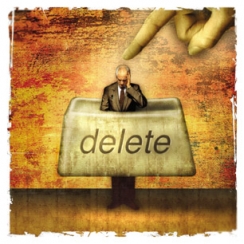Is it Time to Cut Your Staff?
Thursday, May 16th, 2013 Perhaps your company came through the recession intact, and even hired new staff. But as the economic recovery has dragged on longer than many expected, you may be overstaffed.
Perhaps your company came through the recession intact, and even hired new staff. But as the economic recovery has dragged on longer than many expected, you may be overstaffed.
Having too many employees can be more harmful than too few. You’ll carry more overhead, along with the potential for employee-related issues. In addition, more staff require more of your time and attention.
Keeping your staff at just the right level can be tricky, but once you know how much work there is to be done and the number of people needed to do it, you’ll be on your way.
Start by monitoring cash flow. Most businesses have stronger months or seasons, and those where sales are down. Know what your long-term cash flow looks like, then project sales for 30, 90, 180 and 360 days.
Consider how many employees it takes to handle the peaks. Are staffers overworked during these times, or is this level just right to get the work done? If it’s just right, then you probably have too many employees during slower times. Plan to cut back, and you can always add temporary staff or pay overtime to existing employees when business increases.
If you want to keep all of your employees, but current sales won’t support the expense, there’s a sure cure—get new clients. Create a new business strategy and deploy it, and with success, the business will be able to handle current staffing levels.
But if sales efforts don’t pay off right away, you might have employees with not enough work to do. In this case, the business must come first—and the extraneous workers must go.
When’s the best time to let an employee go? Usually by the time you’re thinking about it, it’s too late. Ask ten business owners if they should have fired a staffer sooner, and eight of them will say “yes!”. Business owners usually put off firing because it’s not an easy task, especially if the person isn’t doing anything wrong. But if you don’t have enough business to justify every employee, someone has to go.